It’s normal for your oven to make some noises while it’s working-but what about after it’s turned off?
If you hear a buzzing noise after you’ve turned off your oven, don’t panic: it could be several harmless things. Most likely, it is the oven’s cooling system working to disperse the remaining hot air and lower the internal temperature.
However, some cases may require some attention.
Here’s how to determine the source of that buzzing sound and whether or not it requires maintenance.
Here, we will cover:
Let’s first address the most likely cause of the noise. If you hear a whirring, humming, clicking noise,or light buzzing sound after turning off your oven, it is most likely the cooling fan.
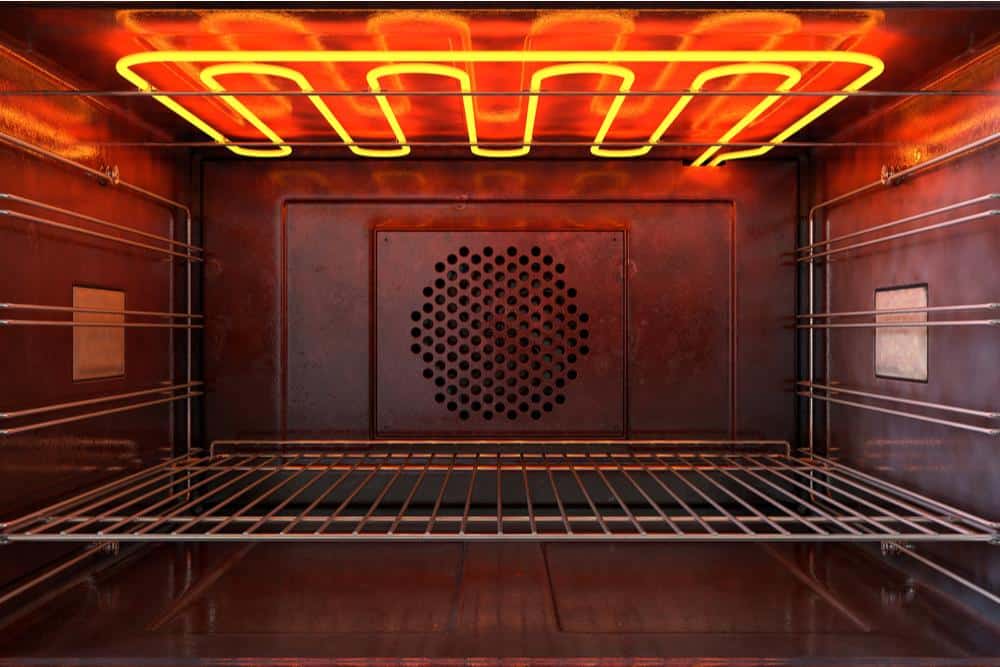
Your oven needs time to cool off after being used
Most modern gas ovens and electric ovens have a cooling fan. After you turn off your oven, the internal temperature remains high. The high temperature will trigger the cooling system, which keeps the fan running until the temperature has lowered and vapors are eliminated.
The fan can run as long as your oven remains connected to a power source.
This process usually lasts between 10 and 20 minutes, although the timing may vary based on how long you ran your oven and at what temperature.
However, if you notice that this process has continued for over 30 minutes, you may have a problem with something within your oven.
If your oven is cooling off for an extended period, or if you hear weird noises like cleaning metal, rattling vibrations, or high-pitched squeaking, you likely have a problem with one part of the oven’s cooling system.
The cooling system inside of your oven has three main components: a thermostat, fan blades, and a fan motor.
These repairs and replacements can be done yourself, although I recommend calling an appliance repair expert for your electric stove if you feel unsure of what to do.
And, of course, always make sure your oven is completely cool and unplugged before reaching inside of it. You don’t want any surprises!
If your oven’s cooling process lasts for more than 30 minutes, the thermostat may have an issue.
The thermostat determines when the oven rises to sufficient cooking temperatures and lowers once you’ve finished. Once the oven reaches a low enough temperature, the thermostat will signal for the cooling fans to shut off.
A damaged thermostat may record an incorrect temperature, and thus keep your oven’s cooling fans running even after it has reached a low temperature.
Here is how to determine if your thermostat is damaged and how to fix it. This process requires a multimeter, which can be purchased at most hardware stores.

A malfunctioning oven thermostat can make fans run needlessly
If you find your thermostat is the issue, purchase a replacement according to your oven manufacturer’s specifications. After replacing the thermostat, reassemble the panel properly and ensure that screws are tightly in place.
Strange noises like rattling, whirring, thumping, or high-pitched squeaking may be a sign that the problem is your cooling fan blades. Your blades may be out of alignment and knocking against the circular convection baffle surrounding them.
Fan blades may be out of alignment simply because of age and use. Screws can loosen or capture grease which makes it difficult for the blades to rotate. 
Fan blades may occasionally fail and cause issues with your oven
The fan blades are usually accessible from the inside of the oven, but check your manufacturer’s guide for your particular model. You will have to remove the oven racks and trays out of the way. Within the oven, unscrew the back panel.
Determine which part of the fan is causing the problem:
Start by tightening the screw at the center of the fan blade shaft to see if that fixes your problem.
If this wears out or captures grease, it can make the blades difficult to rotate, or even emit a horrible screeching noise.
Prevent the blades from knocking against the circular baffle surrounding them. This is a useful last resort if you’ve tightened the screws but still hear an unpleasant thumping sound.
While examining your fan blades, it’s a good idea to check your fan’s motor. If the shaft attached to the fan blades is wobbly, or you cannot manually rotate the fan blades, your motor may be worn or damaged.
The motor is usually accessed from the outside of the oven at the back. Unscrew the back panel and take a look. If your fan blade staff was wobbly, tighten this. If your blades are immobile, clean out any grease or debris from the motor or replace it completely.
Here is a simple guide to repairing your cooling fan’s motor:
Screws can loosen over time, particularly if attached to a rotating component like a cooling or convection fan. It may also be an issue if you have taken your oven apart recently.
Be sure that all panels are back in their proper place and screwed in tightly. Otherwise, the vibrations may make some clattering noises.
This issue is incredibly rare-but better safe than sorry! A popping sound may come from a ruined connection or circuit problem within your oven. As these can be more complicated than simply replacing a part, it may be best to call a professional.
Here are some related inquiries that may answer any questions you have:
While your oven is heating up, you might hear popping, crackling, or humming noises. These sounds are standard, although it is dependent on your specific type of oven.
If you have a gas oven, hissing and staccato clicking sounds are normal. The sound you hear is the release of gas and the igniter. You may also hear this throughout the baking process as the oven works to maintain a steady internal temperature.
If you have an electric oven, electric heating elements may release some popping sounds. That sound is the metals expanding as they heat up. You may also hear a standard electrical humming noise as it processes the food.
While these noises in moderation are normal, any excess or loud noises may indicate a problem.
Like an electric oven, your electric stove also has a cooling system. If your stovetop has been running for a while, the cooling system will run until the surface temperature has cooled down to an acceptable level before shutting off.
This process should run for 10 to 20 minutes. Anything longer may indicate a problem.
A noisy microwave may indicate a variety of situations depending on the particular noise. As with the oven, exercise extreme caution when handling your microwave and its components. Be sure to disconnect your microwave from all power sources before examining.
Some common noises and their causes are:
